

Our world-class HubSpot onboarding, consulting, and training support has helped hundreds of clients achieve their business objectives ahead of schedule.
Get a custom theme on HubSpot CMS Hub developed by our world class HubSpot Developers.
We're known for building scalable automated systems inside of HubSpot using the power of Workflows, Ops Hub, and Third Party Tools.
Migration is a tricky process. We can help you with a seamless experience of switching from your current vendor to a new one.
Dynamic Content with HubDB
We're your agency’s secret weapon. Resell our services by 250%. Supercharge your HubSpot agency.
We’re a World-Class CMS team of
HubSpot-Certified and Full-Stack Developers.
AvantaHub is set to become the premier HubSpot partner for companies seeking to master their HubSpot instance.
AvantaHub could be your committed, world-class partner that is certified across the board and knows how to leverage the platform's more technical and nuanced capabilities.
Don’t miss our blog, where we cover HubSpot hacks to get the HubSpot gears running smoothly for you!
For years, we’ve been in the trenches with HubSpot . Our expertise lies in developing data-driven and growth driven HubSpot Instances.
After partnering with AvantaHub, Our clients successfully harmonized all Hubs - and you can hear from them directly!
Our team consists of World class engineers, artists, automation nerds, and just simply great people! We'd love to have you join our team. Look out for job openings in our company.
Zafar brings more than 12 years of digital strategy, account based marketing, marketing automation, growth marketing, production and sales experience.


Tejas heads the HubSpot CMS Dev Team. He is an expert in HubSpot front-end development with nearly 6 years of experience beneath his belt.


Saad brings 11 years of experience in the field of technology with core strengths in developing backend of Websites, Games, APIs and Mobile Apps


An award-winning customer centric creative designer focused on Visual design, Interfaces, Branding, and more.


Jaydip is a technical savvy for code, Ui/Ux design. He brings more than 3 years of professional experience in Hubspot CMS design & development.


Mayur is a Senior Developer with 3+ years of expertise in front-end development with specialties in HubSpot.


I'm a professional frontend developer, creating unique ways to implement my ideas into work.


Focused on making things each time better than before with my work experience.


I'm a professional UI/UX designer with 3+ years of experience. My design approach is to create unique solutions for every problem, based on the concept and the context.


Sahara is a project manager with over 4 years of experience bringing tech projects to life at agencies.


With over 5+ years in Operations, Rowena is obsessed with details, data, processes and bringing efficiency with teams and projects.


Experienced marketing and management professional with proven track record of supporting business operations to generate optimum revenue.


Devdeep is a certified Marketing Automation specialist with more than 10 HubSpot certifications. Experienced with all the tools in HubSpot in Marketing Hub, Sales Hub, Service Hub, and HubSpot CMS/COS for development.


HubSpot Implementation Specialist with 4+ years of experience helping companies grow and thrive with HubSpot.


I am a Hubspot Certified Developer, having 7+ experience in Website Implementation, Theme Customization, API Integration, Workflows, Custom work (Hubl, Hubdb). I am an Expert in designing, jQuery, API Integration, HTML/CSS, Hubspot Technical SEO.


I am a Hubspot Certified Developer, having 7+ experience in Website Implementation, Theme Customization, API Integration, Workflows, Custom work (Hubl, Hubdb). I am an Expert in designing, jQuery, API Integration, HTML/CSS, Hubspot Technical SEO.


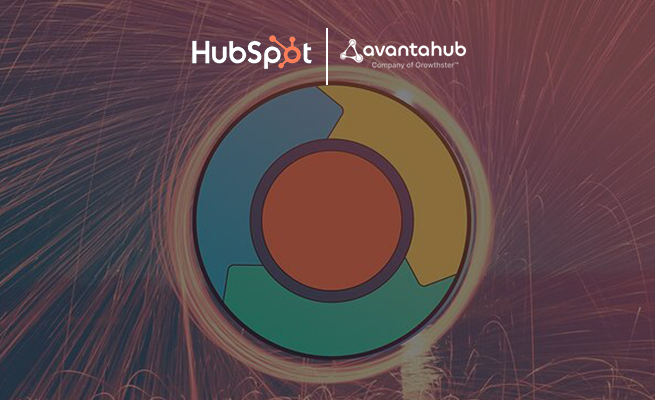
If you are a HubSpot user, you must be familiar with HubSpot's famous Flywheel methodology, an improved version of HubSpot's Funnel methodology.
Our clients often ask us how to implement Flywheel into the marketing or which HubSpot solutions to use in different stages of the Flywheel method.
This blog answers some of those questions; you can always reach out for the rest of answered ones. We are happy to help.

Let's discuss each asset under each tool and the HubSpot solution dedicated to it.
These tools or methodologies attract users to your website/business.
Ads: Online ads are a great way to reach a large audience, but you must be careful in selecting the right ones. Make sure the ad is relevant to your product or service, and research your competition to see what ads are working well for them. Finally, ensure that your ad is well-written and attractive so potential customers will want to click on it.
Videos: By creating interesting and informative videos, you can convince your customers to come back and view your other content. You can also use video marketing to promote your company or product more engagingly. You can create a strong and successful marketing campaign by creating and using videos.
Blogging: Blogging help you increase keyword-focused content on your website and promote your business. You can use blog posts to share your company's story, describe your products or services, and attract new customers. You can also use blog marketing to build brand awareness and loyalty among your consumers.
Social Media Content Strategy: Be mindful of the tone and content of your posts, especially if they are directed toward a specific audience. Use images, links, and videos to enhance your content. They can help to engage your audience and attract new followers. Give importance to platform-specific content types such as Instagram reels, LinkedIn and Twitter Polls, and Facebook and LinkedIn groups.
HubSpot Social Media Management Software
You've successfully brought the audience to your website/business using the right strategy and tools. Now what? How to keep them engaged with your business? How to take them to the next step in your sales cycle? The Engage Tools are all about that.
Lead Flows: Consider a visitor landing on your webpage; how would you convert the visitor into a customer? Some choices include a pop-up form, a CTA button, a landing page, and a thank you page. These decide how the lead is coming into your business as a customer.
Email Marketing: Email marketing lets you drop your message/pitch directly into your potential customer's inbox. You can use email to send out regular updates about your business, introduce new products or services, or drive traffic to your website. You can also use email to collect feedback from customers.
Lead Management: Lead management is the process of putting your efforts into nurturing leads until they become customers. You can have multiple people managing leads, and they have to work in sync so that no duplicate messages are sent to the same lead or not skip any lead's update. That's where robust lead management software comes into play.
Lead Management and Tracking Software
Conversational Bots: Conversational bots are computer programs that can naturally interact with humans, much as a human would. They can help users with tasks, answer questions, and provide information.
HubSpot Free Chatbot Builder Software
Marketing Automation: By automating tasks such as email marketing, lead generation, and social media management, you can increase your efficiency and focus on more critical priorities. Additionally, marketing automation can help you track and measure your success over time, which can help you identify areas for improvement.
HubSpot Marketing Automation Software
Delighting your current customers makes them feel good about being associated with your brand. And happy customers tend to recommend your brand to others resulting in more business with word of mouth.
Smart Content: Smart content is intended to provide visitors to your website with a more personalized and relevant experience than static content can.
Email Marketing: You can also use email marketing to delight your customers.
Conversations Inbox: In your HubSpot account, messages from all of your connected channels will appear in the conversations inbox, a central location. You can view ongoing conversations, respond to messages, and create tickets to keep track of customer issues.
Attribution Reporting: Attribution reports show how customers move through the conversion process and how your various advertising efforts interact to bring about conversions.
Marketing Automation: Marketing automation features can also be used to manage customer delight efforts.