

Our world-class HubSpot onboarding, consulting, and training support has helped hundreds of clients achieve their business objectives ahead of schedule.
Get a custom theme on HubSpot CMS Hub developed by our world class HubSpot Developers.
We're known for building scalable automated systems inside of HubSpot using the power of Workflows, Ops Hub, and Third Party Tools.
Migration is a tricky process. We can help you with a seamless experience of switching from your current vendor to a new one.
Dynamic Content with HubDB
We're your agency’s secret weapon. Resell our services by 250%. Supercharge your HubSpot agency.
We’re a World-Class CMS team of
HubSpot-Certified and Full-Stack Developers.
AvantaHub is set to become the premier HubSpot partner for companies seeking to master their HubSpot instance.
AvantaHub could be your committed, world-class partner that is certified across the board and knows how to leverage the platform's more technical and nuanced capabilities.
Don’t miss our blog, where we cover HubSpot hacks to get the HubSpot gears running smoothly for you!
For years, we’ve been in the trenches with HubSpot . Our expertise lies in developing data-driven and growth driven HubSpot Instances.
After partnering with AvantaHub, Our clients successfully harmonized all Hubs - and you can hear from them directly!
Our team consists of World class engineers, artists, automation nerds, and just simply great people! We'd love to have you join our team. Look out for job openings in our company.
Zafar brings more than 12 years of digital strategy, account based marketing, marketing automation, growth marketing, production and sales experience.


Tejas heads the HubSpot CMS Dev Team. He is an expert in HubSpot front-end development with nearly 6 years of experience beneath his belt.


Saad brings 11 years of experience in the field of technology with core strengths in developing backend of Websites, Games, APIs and Mobile Apps


An award-winning customer centric creative designer focused on Visual design, Interfaces, Branding, and more.


Jaydip is a technical savvy for code, Ui/Ux design. He brings more than 3 years of professional experience in Hubspot CMS design & development.


Mayur is a Senior Developer with 3+ years of expertise in front-end development with specialties in HubSpot.


I'm a professional frontend developer, creating unique ways to implement my ideas into work.


Focused on making things each time better than before with my work experience.


I'm a professional UI/UX designer with 3+ years of experience. My design approach is to create unique solutions for every problem, based on the concept and the context.


Sahara is a project manager with over 4 years of experience bringing tech projects to life at agencies.


With over 5+ years in Operations, Rowena is obsessed with details, data, processes and bringing efficiency with teams and projects.


Experienced marketing and management professional with proven track record of supporting business operations to generate optimum revenue.


Devdeep is a certified Marketing Automation specialist with more than 10 HubSpot certifications. Experienced with all the tools in HubSpot in Marketing Hub, Sales Hub, Service Hub, and HubSpot CMS/COS for development.


HubSpot Implementation Specialist with 4+ years of experience helping companies grow and thrive with HubSpot.


I am a Hubspot Certified Developer, having 7+ experience in Website Implementation, Theme Customization, API Integration, Workflows, Custom work (Hubl, Hubdb). I am an Expert in designing, jQuery, API Integration, HTML/CSS, Hubspot Technical SEO.


I am a Hubspot Certified Developer, having 7+ experience in Website Implementation, Theme Customization, API Integration, Workflows, Custom work (Hubl, Hubdb). I am an Expert in designing, jQuery, API Integration, HTML/CSS, Hubspot Technical SEO.


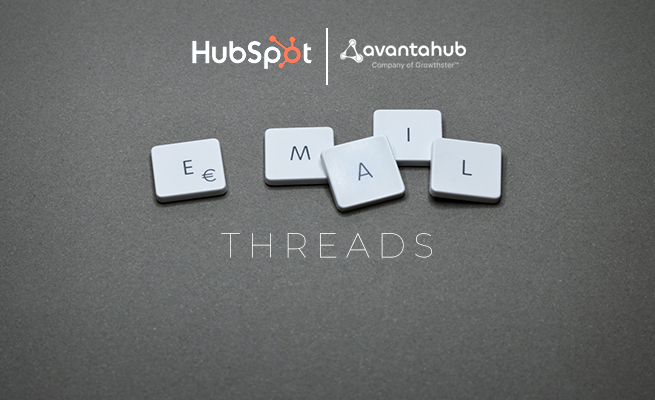
Threading enables you to arrange your email sequences in a way that consolidates your contacts' sequence emails into a single conversation rather than creating separate, individual conversations for each email.
This approach provides your contacts with contextual information and allows them to conveniently view all their interactions with you in a suitable location.
1. Threaded emails group related messages together in a single conversation, making it easier to follow and understand the flow of communication. Each message within the thread is a response or continuation of the previous message, maintaining context and reducing confusion.
2. With threaded emails, instead of having multiple individual email chains on the same topic, all related messages are neatly grouped under a single thread. This reduces email clutter in your inbox and makes locating and tracking specific conversations easier.
3. Threaded emails enable participants to view the entire conversation history in one place, eliminating the need to search for previous emails or request additional information. This promotes more efficient communication and helps in resolving issues faster.
4. By having a complete thread of messages, you can refer back to earlier discussions within the conversation, providing context and allowing you to recall previous decisions, agreements, or attachments. It saves time and avoids misunderstandings that may arise due to incomplete information.
5. Threaded emails are particularly useful when multiple people are involved in a conversation. It allows everyone to see the entire conversation history, making it easier to collaborate, provide input, and stay up-to-date on the progress of a discussion.
6. Threaded emails can enhance productivity by streamlining email communication and reducing the need for searching through multiple email threads. It saves time, eliminates duplicated efforts, and facilitates focused communication.
7. Threaded emails often collapse previous replies, displaying only the most recent message in the thread. This reduces inbox clutter and keeps it visually organized, allowing you to scan and prioritize your emails quickly.
Threading within sequences is exclusively supported using a connected Gmail (G Suite) or Office 365 inbox. This threading functionality supersedes individual subject lines for subsequent sequence steps, presenting all emails within the sequence as part of the original conversation, sharing the same subject line.
If you wish to enroll a contact into a sequence with threaded emails, you must note that you cannot continue the sequence from an existing thread you already have with the contact. You must initiate a new thread by starting a fresh conversation to thread subsequent emails in the sequence.
Go to The Automation tab in the top bar and then to Sequences. Create a new sequence and select Start from Scratch. When you choose email type, you get two options.
Reply – Send this email as a reply to a previous email
New Thread - Email will start a new thread

Choose 'Reply' if you want your emails to fall under a thread. The rest of the email-editing options go as regular. You can set the delays in the email sending in the automation.